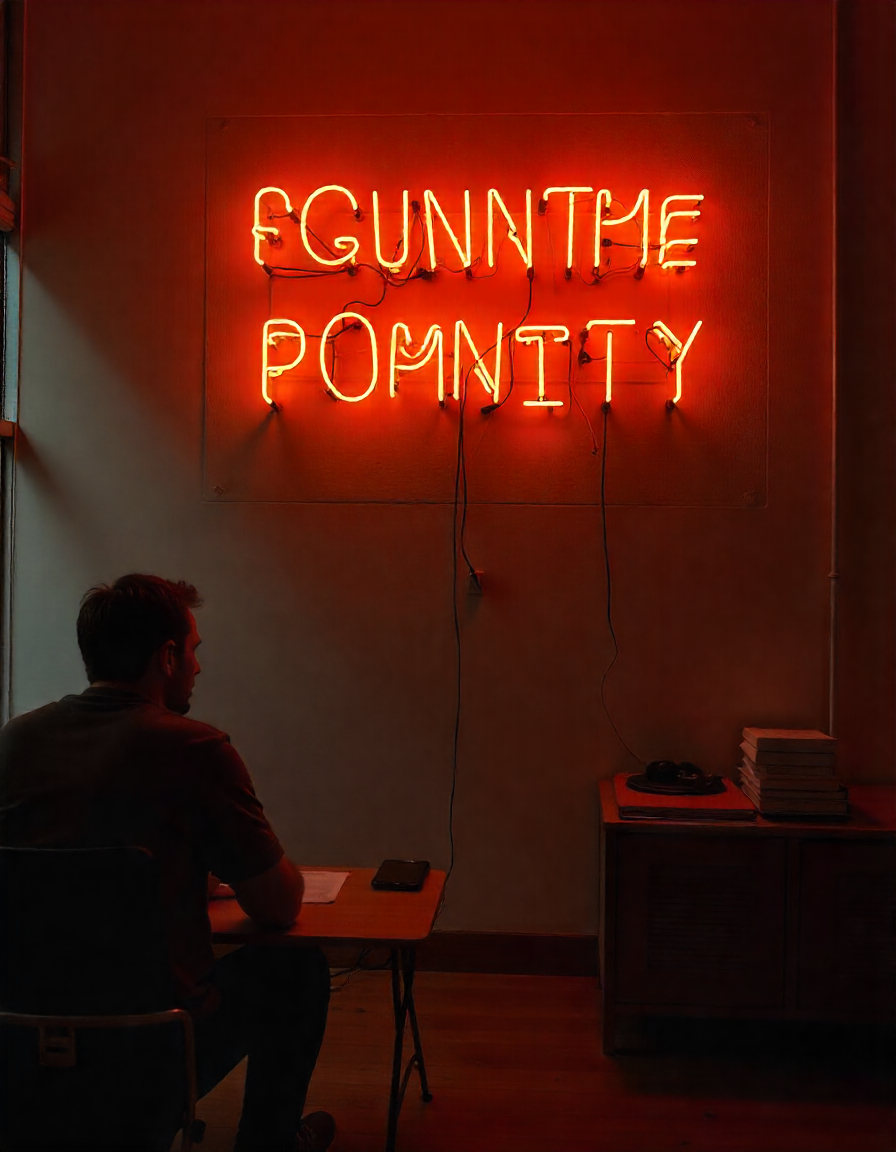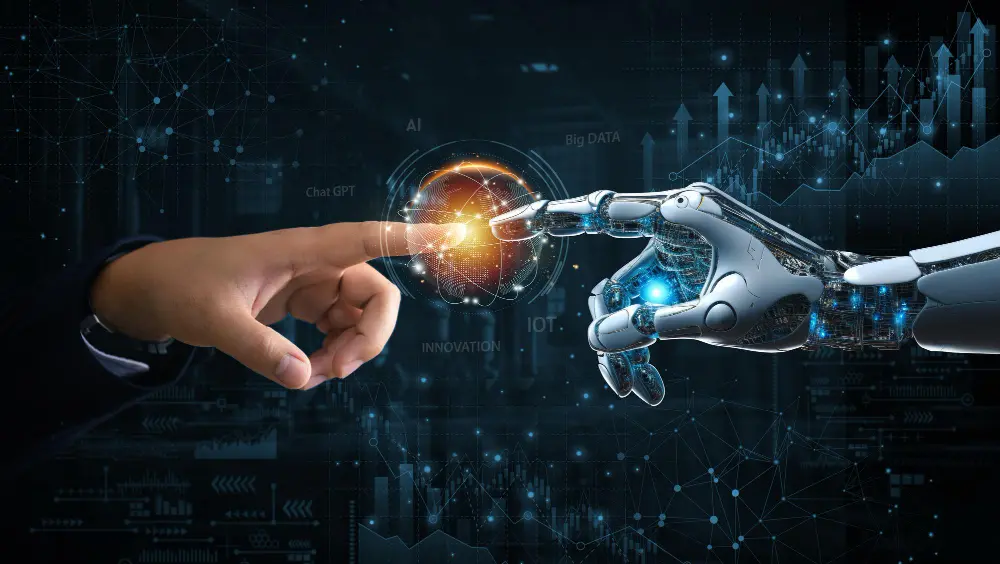
Software is the invisible engine that powers the modern digital world. From smartphones and laptops to smart TVs and industrial machinery, software governs how devices operate and how users interact with them. As technology evolves, understanding the different types of software becomes essential not just for IT professionals, but for business owners, students, and everyday users.
In simple terms, software is a set of instructions or programs that tell a computer what to do. It can be broadly categorized into system software, application software, and development software. Each category plays a unique role in the functioning and usability of computers and digital devices.
1. System Software
System software is the foundation of any computing system. It controls the hardware and provides a platform for other software to run. The most well-known type of system software is the Operating System (OS). Examples include Windows, macOS, Linux, and Android.
Key Types of System Software:
-
Operating Systems (OS): Manage hardware resources and allow users to run applications. They handle memory management, file storage, input/output operations, and user interfaces.
-
Device Drivers: Specialized software that enables communication between the OS and hardware components such as printers, graphics cards, and keyboards.
-
Utility Programs: Perform specific maintenance tasks like disk cleanup, virus scanning, file compression, and system backups.
System software is usually installed when a computer is first set up and works in the background without direct user interaction.
2. Application Software
Application software, also known as end-user software, is designed to perform specific tasks that benefit the user. It ranges from word processing tools to complex enterprise software systems.
Common Types of Application Software:
-
Productivity Software: Includes word processors (Microsoft Word), spreadsheets (Excel), and presentation tools (PowerPoint). These are used for business, academic, and personal productivity.
-
Multimedia Software: Used for creating, editing, and playing media files. Examples include Adobe Photoshop (image editing), VLC Media Player (video playback), and Audacity (audio editing).
-
Web Browsers: Applications like Google Chrome, Mozilla Firefox, and Safari allow users to access the internet and browse websites.
-
Communication Tools: Apps such as Zoom, Skype, Slack, and Microsoft Teams facilitate messaging, video calls, and collaboration.
-
Business Software: Includes customer relationship management (CRM), enterprise resource planning (ERP), and accounting software. Examples are Salesforce, SAP, and QuickBooks.
Application software is often installed and managed by the user and is essential for accomplishing day-to-day tasks.
3. Development Software
Development software is used by programmers and software developers to create, debug, test, and maintain software applications. This category includes tools that support software engineering and programming.
Examples of Development Software:
-
Programming Languages: Software like Python, Java, C++, and JavaScript allows developers to write instructions for computers.
-
Integrated Development Environments (IDEs): These are suites of tools that help in writing and testing code. Examples include Visual Studio, Eclipse, and PyCharm.
-
Compilers and Interpreters: Convert source code into machine code that a computer can execute.
-
Version Control Systems: Tools like Git and GitHub are used to track changes in code and collaborate on software projects.
Development software plays a crucial role in innovation and the continuous evolution of technology.
4. Open Source vs. Proprietary Software
Another important way to categorize software is based on its licensing and availability:
-
Open Source Software: The source code is freely available for anyone to inspect, modify, and distribute. Examples include Linux, Apache, and LibreOffice. Open source encourages collaboration and innovation.
-
Proprietary Software: Owned by individuals or companies. Users must purchase licenses to use it and cannot alter the code. Microsoft Office and Adobe Creative Suite are examples.
Both types have their advantages. Open source promotes transparency and customization, while proprietary software often comes with better support and polished features.
5. Cloud-Based Software (SaaS)
The rise of cloud computing has introduced Software as a Service (SaaS). This model allows users to access software through the internet without installing it on their devices. Popular examples include Google Workspace, Dropbox, and Salesforce.
SaaS offers flexibility, easy updates, and scalability, making it especially popular among businesses and remote teams.
Conclusion
Software is an integral part of modern life, with each type serving a specific role in our digital interactions. System software lays the foundation, application software addresses user needs, and development software fuels innovation. Whether it’s open source or proprietary, on-premise or cloud-based, understanding the different types of software helps individuals and businesses make informed decisions and stay ahead in an increasingly digital world.

 20 July 2025
20 July 2025 Share
Share