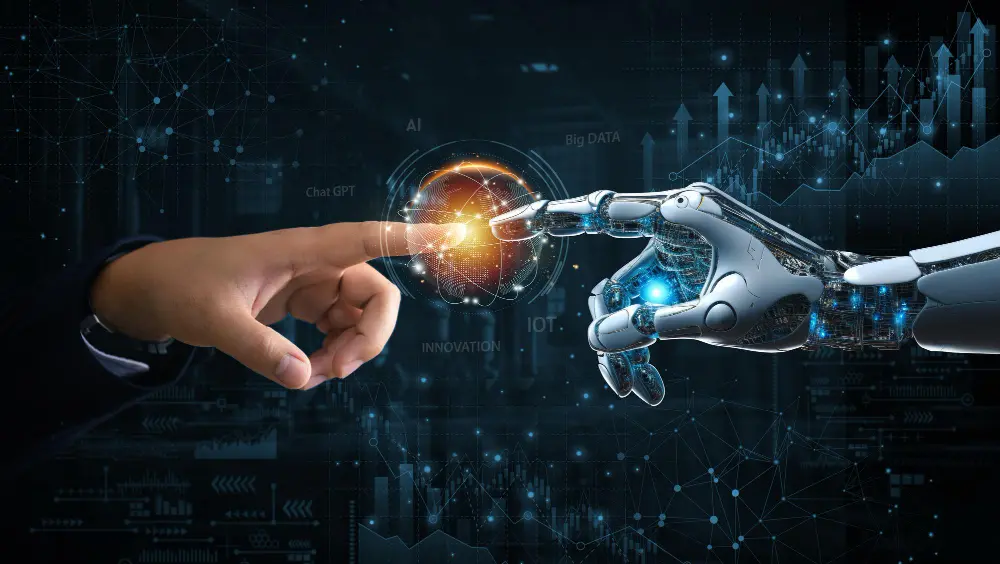The Invisible Workshop: How Your IDE Is Secretly Shaping the Code You Write (And Your Career)
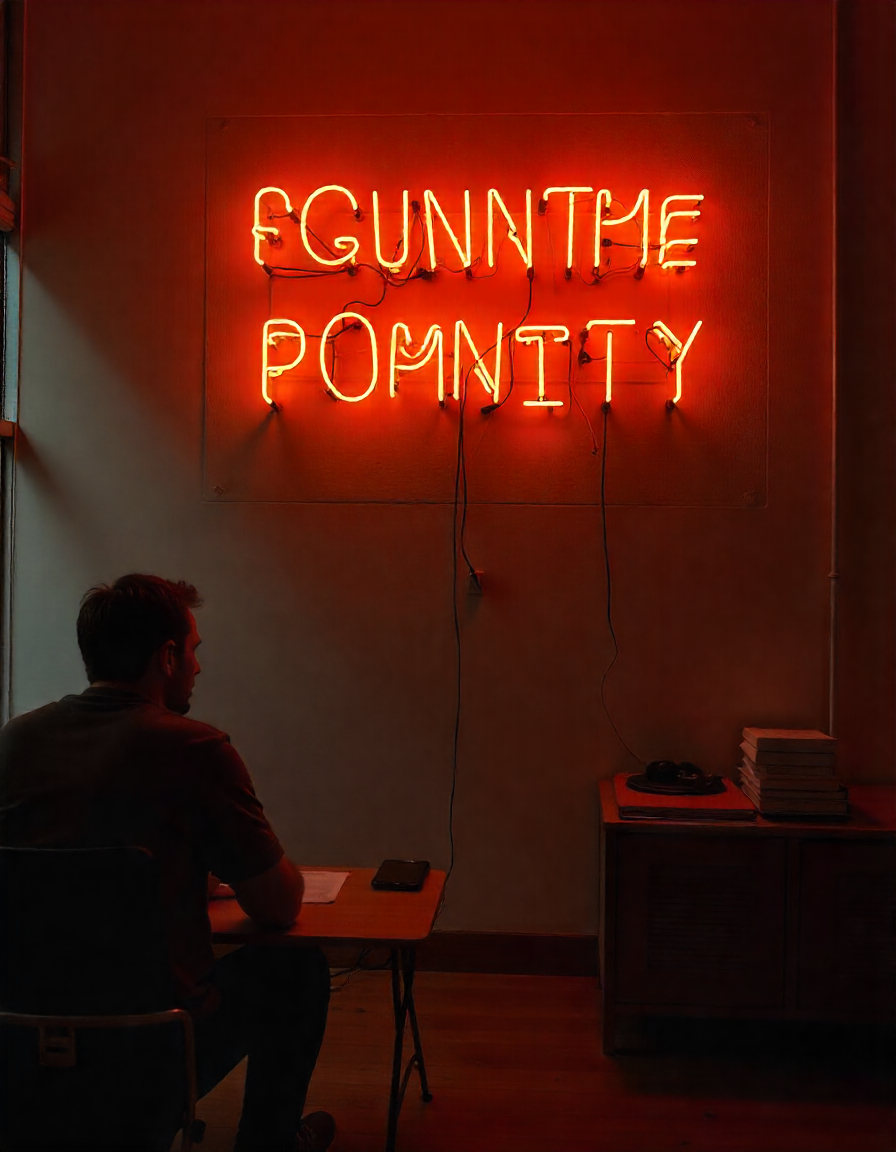
Mark Chen stared at his screen, fingers hovering over the keyboard. The project deadline loomed, but his mind felt like a browser with 50 tabs open. His IDE – Visual Studio Code, customized with 37 extensions – pulsed with notifications: lint errors, test failures, package updates, Slack messages, and calendar reminders. “It’s supposed to make me faster,” he muttered, closing yet another pop-up about deprecated dependencies. “Instead, I spend half my day fighting the tools.”
This scene plays out daily in software shops worldwide. Developers have been sold a myth: that more powerful, feature-rich Integrated Development Environments (IDEs) automatically lead to better code and happier engineers. The reality is far darker. Our digital workbenches have become cognitive battlegrounds where attention fractures, creativity dies, and subtle biases in tool design dictate not just how we code, but what we build and who succeeds in the industry.
The Evolution of the Digital Workshop: From Punch Cards to Cognitive Overload
To understand how we got here, we need to rewind. Early programmers worked with physical punch cards – tedious but focused. Each card represented a single command. There were no notifications, no auto-suggestions, just the programmer and the machine. The 1980s brought text editors like vi and Emacs – minimalist, keyboard-driven environments that demanded mastery but rewarded it with blistering speed.
Then came the first true IDEs: Turbo Pascal in 1984, Visual Basic in 1991. These combined editing, compiling, and debugging in one interface. It was revolutionary. But they also introduced the first seeds of distraction: dropdown menus, mouse interactions, and visual feedback loops.
Today’s IDEs are digital metropolises. VS Code boasts over 30,000 extensions. IntelliJ IDEA analyzes your code in real-time, offering suggestions before you finish typing. GitHub Copilot writes entire functions with a single prompt. These tools promise superhuman productivity. Instead, many developers report feeling like air traffic controllers, managing more alerts than actual code.
The data is sobering. A 2023 JetBrains survey found developers spend 35% of their time configuring tools and managing environments. Microsoft’s internal research shows that every notification costs 23 seconds of refocus time – and the average developer sees 71 notifications per day. Do the math: that’s 27 minutes of lost productivity daily, just from interruptions.
The Cognitive Cost: How IDEs Hijack Your Brain’s Best Work
Neuroscience reveals why modern IDEs often backfire. Deep coding requires flow state – a mental zone of intense focus where time dissolves and complex problems become tractable. Achieving flow typically takes 15-20 minutes of uninterrupted concentration. Yet modern IDEs are designed to shatter that focus constantly.
Consider the assault on your senses:
- Visual Noise: Syntax highlighting, error underlines, git status icons, mini-maps, and side panels create a visual cacophony. Your brain expends energy filtering signal from noise before you write a single line.
- Attention Residue: Every pop-up, suggestion, or notification leaves cognitive residue. Even after dismissing it, a fragment of your mind remains processing the interruption, fracturing your focus.
- Decision Fatigue: Should you use the auto-import suggestion? Is this lint warning critical? Which of the three refactor options should you pick? Each micro-decision depletes your mental energy for actual problem-solving.
Dr. Gloria Mark, Chancellor’s Professor of Informatics at UC Irvine, has studied this for decades: “Developers working in highly interruptive environments show patterns of sustained stress similar to emergency room nurses. Their cortisol levels remain elevated, and their ability to perform complex cognitive tasks deteriorates significantly over the course of a day.”
The tools meant to accelerate us are often applying brakes we don’t notice. A senior engineer at Google told me: “I can write complex algorithms faster in Vim than in our ‘optimized’ internal IDE. Why? Because Vim gets out of my way. Our IDE constantly tries to ‘help,’ which mostly means interrupting my train of thought.”
The Hidden Biases: How Your IDE Is Coding You Without Permission
Beyond distraction, IDEs embed subtle biases that shape what gets built and who builds it. These aren’t malicious conspiracies – they’re the accumulated preferences of tool designers, often reflecting a narrow slice of the developer population.
Language and Framework Favoritism: Notice how some languages “feel” easier in certain IDEs? JetBrains’ tools offer superior support for JVM languages. VS Code excels with JavaScript/TypeScript. This isn’t coincidence; it’s by design. The result? Developers gravitate toward ecosystems with better tooling, creating feedback loops that marginalize equally capable but less-supported languages. Try building a Rust project in an IDE optimized for Python – the friction is palpable.
Cognitive Style Assumptions: Most IDEs assume a linear, top-down coding style. They excel at showing class hierarchies and function signatures but struggle with visual or spatial programming paradigms. This disadvantages neurodiverse developers who think differently. Autistic coders, for instance, often report thriving in minimalist environments like Vim or Emacs where sensory overload is minimized.
The Auto-Completion Trap: GitHub Copilot and similar AI assistants are supposed to boost productivity. But studies show they also reinforce existing patterns and biases. When Copilot suggests code, it’s drawing on patterns from public repositories – which skew heavily toward solutions created by young, male, Western developers. The result? Homogenization of code and the exclusion of diverse approaches. A female developer working on accessibility features told me: “Copilot never suggests inclusive design patterns. It keeps offering the same ableist solutions I’m trying to avoid.”
The Performance Illusion: IDEs bombard developers with metrics: test coverage percentages, code complexity scores, cyclomatic complexity graphs. While well-intentioned, these metrics often reward superficial optimization over thoughtful design. Developers learn to game the metrics – writing tests that check boxes but don’t catch real bugs, or refactoring to reduce complexity scores while making code harder to maintain.
The Economic Toll: When Tools Become Tax Deductions
The financial impact of poor tool design is staggering, yet rarely calculated. Consider the hidden costs:
- Onboarding Overhead: New hires spend weeks (sometimes months) configuring their IDE environment. A 2022 Stripe survey found developers lose 33% of productive time in their first three months to environment setup and toolchain issues.
- Context Switching Penalties: Developers working across multiple projects or languages pay a “context switching tax” as their IDEs struggle to adapt. Estimates suggest this costs the industry $12B annually in lost productivity.
- Maintenance Debt: Custom IDE configurations, extension dependencies, and tool-specific plugins become maintenance nightmares. Teams spend countless hours debugging their tools instead of their products.
- Innovation Suppression: When developers spend excessive energy fighting their tools, they have less capacity for creative problem-solving. The subtle friction discourages experimentation with new approaches or technologies.
A CTO at a mid-sized fintech company shared their sobering calculation: “We spent $2.3M last year on IDE licenses, custom tool development, and developer time spent on tool configuration. Our analysis showed this delivered negative ROI – the productivity losses from tool-related distractions and context switching exceeded the benefits by 17%.”
Reclaiming the Workshop: Toward Human-Centered Development Environments
The solution isn’t returning to punch cards or abandoning modern tools. It’s demanding design that respects human cognition and diverse working styles. Some pioneers are showing the way:
The Minimalist Revolution: A growing movement embraces “distraction-free” coding environments. Tools like Sublime Text (in its “distraction free” mode), GhostText, and even modified VS Code setups strip away notifications, sidebars, and visual clutter. Developers report 40-60% increases in sustained focus time. One convert: “I write better code in three focused hours than I used to in eight fractured ones.”
Cognitive Ergonomics: Forward-thinking companies are applying cognitive science to tool design. Atlassian’s “Focus Mode” for Bitbucket buries notifications and metrics until the user explicitly requests them. A startup called Deep Work IDE uses biometric sensors to detect when a developer is in flow state and automatically suppresses interruptions.
Customization as Accessibility: Rather than one-size-fits-all IDEs, progressive teams provide “tool stipends” and encourage developers to build personalized environments. A JavaScript developer might use VS Code with specific extensions, while a systems programmer works in Vim with custom scripts. The key: respecting individual cognitive needs.
The Human-Centric Metrics: Some organizations are redefining success metrics away from raw output toward sustainable productivity. They track focus time (measured via voluntary tools), context switching frequency, and developer wellbeing – not just lines of code or test coverage percentages.
The Future: When Tools Become Partners, Not Masters
The next evolution of development environments is already emerging, shaped by AI but hopefully wiser about human needs:
Anticipatory Assistance: Instead of constant interruptions, future IDEs will learn your patterns and offer help only when you’re stuck. Imagine an AI that detects you’ve been staring at a problem for 10 minutes and then suggests a solution – not before.
Emotion-Aware Interfaces: Prototypes exist that use facial expression analysis or biometric feedback to adjust the environment. If the system detects frustration, it might simplify the interface or suggest a break. If it detects flow, it becomes invisible.
Collaborative Cognition: Rather than isolating developers, future tools will better support the social aspects of coding – making pair programming smoother, knowledge transfer easier, and team coordination less intrusive.
Ethical by Design: Tool makers are beginning to consider the ethical implications of their design choices. How does auto-completion shape code diversity? Do notification systems disadvantage neurodiverse developers? Can we build tools that amplify human creativity rather than constraining it?
The Choice Before Us
Mark Chen eventually found his solution. He uninstalled 32 of his 37 VS Code extensions, disabled all notifications, and created a custom color scheme that reduced visual noise. “It felt like cleaning my workshop,” he said. “Now when I open my IDE, I see code, not chaos. My productivity doubled, and more importantly, I started enjoying coding again.”
The tools we use to build software are not neutral. They shape our thoughts, influence our decisions, and ultimately determine what kind of digital world we create. The current trajectory – toward more features, more interruptions, more cognitive load – serves tool vendors more than developers.
We stand at a crossroads. We can accept the status quo of fractured attention and homogenized code, or we can demand development environments designed for human beings – environments that respect our need for focus, accommodate diverse cognitive styles, and amplify our creativity rather than suppressing it.
The next time you open your IDE, ask yourself: Is this tool serving me, or am I serving it? Your answer might just change the future of software.

 24 August 2025
24 August 2025 Share
Share